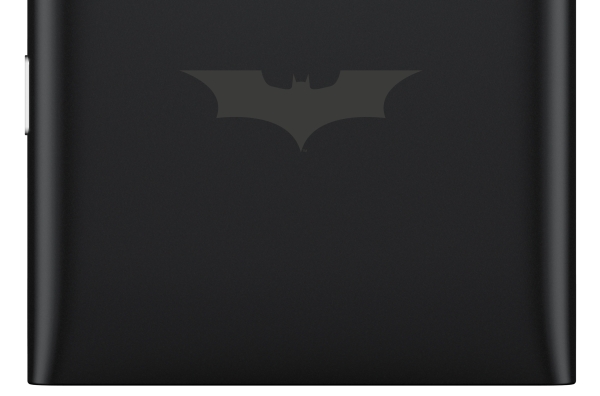It’s been a while since the last major release of
Nmap. The latest major version has just been released, version 6 – and is now available for download!
Nmap (Network Mapper) is a security scanner originally written by Gordon Lyon used to discover hosts and services on a computer network, thus creating a "map" of the network. To accomplish its goal,
Nmap sends specially crafted packets to the target host and then analyzes the responses. Unlike many simple port scanners that just send packets at some predefined constant rate,
Nmap accounts for the network conditions (latency fluctuations, network congestion, the target interference with the scan) during the run. Also, owing to the large and active user community providing feedback and contributing to its features,
Nmap has been able to extend its discovery capabilities beyond simply figuring out whether a host is up or down and which ports are open and closed; it can determine the operating system of the target, names and versions of the listening services, estimated uptime, type of device, and presence of a firewall.
Nmap runs on GNU/Linux, Microsoft Windows, Solaris, HP-UX and BSD variants (including Mac OS X), and also on AmigaOS and SGI IRIX. GNU/Linux is the most popular
Nmap platform with Windows following it closely.
Major Improvements in v6.00NSE Enhanced – The
Nmap Scripting Engine (NSE) has exploded in popularity and capabilities. This modular system allows users to automate a wide variety of networking tasks, from querying network applications for configuration information to vulnerability detection and advanced host discovery. The script count has grown from 59 in
Nmap 5 to 348 in
Nmap 6, and all of them are documented and categorized in our NSE Documentation Portal. The underlying
NSE infrastructure has improved dramatically as well.
Better Web Scanning – As the Internet has grown more web-centric,
Nmap has developed web scanning capabilities to keep pace. When
Nmap was first released in 1997, most of the network services offered by a server listened on individual TCP or UDP ports and could be found with a simple port scan. Now, applications are just as commonly accessed via URL path instead, all sharing a web server listening on a single port.
Nmap now includes many techniques for enumerating those applications, as well as performing a wide variety of other HTTP tasks, from web site spidering to brute force authentication cracking. Technologies such as SSL encryption, HTTP pipelining, and caching mechanisms are well supported.
Full IPv6 Support – Given the exhaustion of available IPv4 addresses, the Internet community is trying to move to IPv6. Nmap has been a leader in the transition, offering basic IPv6 support since 2002. But basic support isn’t enough, so we spent many months ensuring that Nmap version 6 contains full support for IP version 6. And we released it just in time for the World IPv6 Launch. We’ve created a new IPv6 OS detection system, advanced host discovery, raw-packet IPv6 port scanning, and many NSE scripts for IPv6-related protocols. It’s easy to use too—just specify the -6 argument along with IPv6 target IP addresses or DNS records. In addition, all of our web sites are now accessible via IPv6. For example, Nmap.org can be found at 2600:3c01::f03c:91ff:fe96:967c.
New Nping Tool – The newest member of the
Nmap suite of networking and security tools is Nping, an open source tool for network packet generation, response analysis and response time measurement. Nping can generate network packets for a wide range of protocols, allowing full control over protocol headers. While Nping can be used as a simple ping utility to detect active hosts, it can also be used as a raw packet generator for network stack stress testing, ARP poisoning,
Denial of Service attacks, route tracing, etc. Nping’s novel echo mode lets users see how packets change in transit between the source and destination hosts. That’s a great way to understand firewall rules, detect packet corruption, and more.
Better Zenmap GUI results viewer – While
Nmap started out as a command-line tool and many (possibly most) users still use it that way, we’ve also developed an enhanced GUI and results viewer named Zenmap. One addition since
Nmap 5 is a “filter hosts” feature which allows you to see only the hosts which match your criteria (e.g. Linux boxes, hosts running Apache, etc.) We’ve also localized the GUI to support five languages besides English. A new script selection interface helps you find and execute
Nmap NSE scripts. It even tells you what arguments each script supports.
Faster scans – In Nmap’s 15-year history, performance has always been a top priority. Whether scanning one target or a million, users want scans to run as fast as possible without sacrificing accuracy. Since
Nmap 5 we’ve rewritten the traceroute system for higher performance and increased the allowed parallelism of the
Nmap Scripting Engine and version detection subsystems. We also performed an intense memory audit which reduced peak consumption during our benchmark scan by 90%. We made many improvements to Zenmap data structures and algorithms as well so that it can now handle large enterprise scans with ease.
You can
download Nmap v6.00 here:
Linux:
nmap-6.00.tar.bz2Windows:
nmap-6.00-win32.zipOr read more
here.