
it's real :) (Photo credit: Wikipedia)
You can easily track the exact location of your lost android phone by turning on the GPS service remotely through sms and then monitoring real-time mobile phone location on your browser. To turn On GPS remotely, you’ll need to have root access to your phone and also install an application called wavesecure as a system app. Read below to find out how to track your lost android phone from PC.
If you’re having iphone, read my previous posts on how to track lost iphone and see realtime iphone location status for free.
How to Track Lost Mobile Phone by remotely turning On GPS
First of all, you’ll have to root your android device. [For rooting your device, just head over to androidforums website or Google it]
After getting root access, remove or uninstall all wavesecure applications if you’ve already installed.
Try any of the following methods to install wavesecure as system app.
1) If you have recovery images like Amon RA or ClockworkMod installed on your phone which can install update.zip files. The just download the latest update file from wavesecure through this link. Place the update.zip file in the memory card of the phone and restart into recovery console. Install Update.zip.
2) For doing this method, you should have Android debug bridge [adb] installed. Download the wavesecure application by going to m.wavesecure.com and click on "Trouble downloading? Click here". This will download the latest apk to your memory card. Copy this apk file to root of your memory card for eg: C: drive.
Then mount the system partition for writing.
adb remount
Push wavesecure.apk into your mobile phone.
adb push wavesecure.apk /system/app
This will push the apk into the /system/app folder of phone and Android OS will automatically install the application.
Once you’ve successfully installed wavesecure, GPS will be automatically activated when you track the mobile hone from the wavesecure website.
For that, Login to your wavesecure account and go to “Location” which is shown under “My Device” section.
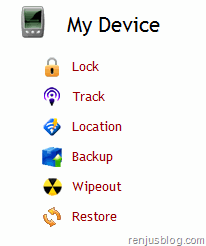
After reaching My Location page, select show current location and click “Track Location”

The GPS of your mobile phone will be remotely switched On and both location and network operator will be shown in your browser. The real time location will be shown in the Google Maps as well based on the GPS info receved from your device.

+ comments + 2 comments
Check All latest & upcoming mobile phones at Cashonbuy.com
It is the India's best cashback platform which gives you purchase and earn offer. Hurry Up!
Are you looking a website to track your lost mobile phone? If yes then TrackIMEI will help you find your lost mobile phone by your IMEI number. For further details check out our website.
cell phone imei check
track iphone with imei number
track lost iphone
best find my phone app for android
Post a Comment